Out of the box, Marketo is built to search and track leads that are associated with an opportunity in your CRM system. This is how marketing has the ability to track the lead’s marketing interactions and tie them to a pipeline and/or a revenue metric. But as the Attribution Settings dialog box in Marketo states: “It is critical to get your sales and marketing teams aligned in order to assign contact roles to opportunities”. To ensure this in a traditional manner, you must either:
- Provide additional training to your sales team
- Request your CRM team to make this a required field
However, Marketo recognizes that marketing teams generally have little control over such things. In the event that sales and marketing aren’t aligned, as a Marketo Admin, you have the ability to save the day by attaching contacts to opportunities in your CRM using this Marketo tip: With the Revenue Cycle Analytics module in place, the Attribution Settings dialog box will put your pipeline in line in no time (or within 24 hours as noted in the dialog). 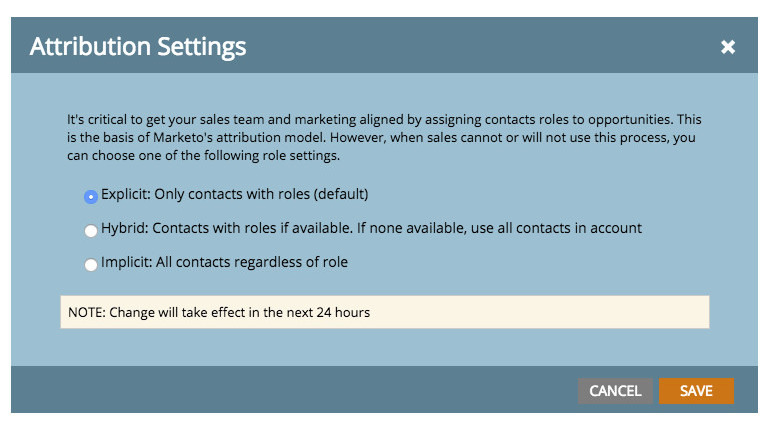
Explicit
This is the default and recommended setting. Marketo will look at only contacts associated with the opportunity that were created or closed, and attribute the value of the opportunity to only these contacts that have a role in this opportunity.
Important: The marketing and sales teams need to be aligned, and the process of associating contacts with the opportunity will need to be enforced. The contacts that are attached to the opportunity has to have a role.
Implicit
This is a workaround setting. Marketo will look at all contacts under the account, regardless of the contacts that have a role in the opportunity – whether the opportunity was created or closed.
Important: The value of your marketing initiatives will be diluted. Marketo will look at the different marketing initiatives that all the accounts interacted with, what programs acquired their names, what programs they achieved success in, and then attribute the value of the opportunity to all these interactions.
Hybrid
This is a workaround setting. Marketo will look at only contacts associated with the opportunity and see if there is any contact associated. If not, Marketo will then look at all contacts under the account.
Important: This will not only dilute the value of your marketing initiatives but also lead to inconsistent attribution and view to these initiatives.
Attaching contacts to opportunities is one of the most important pieces of your Marketo RCE setup. It’s also one of the most complicated items in terms of sales training and change management. As a Marketo Certified Expert, I always encourage the use of the Explicit setting to provide credibility to marketers with sales to ensure every contact in an account will be counted for pipeline influence. As the old saying goes, it’s a win, win!





